In order to restore the desired behavior for Java and JavaFX web applications that are launched either from a web browser or from a previously downloaded Web Start file, the Finder needs to be told what to do with JNLP files. One way to do this is to Get Info on any JNLP file in the Finder, as shown here:
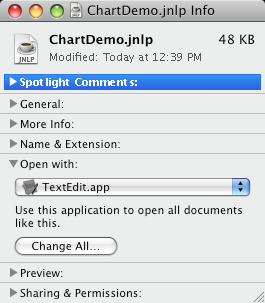
The image above shows that TextEdit is the application that will open the JNLP file. Instead of TextEdit.app, the combo box should show Java Web Start.app as the default application to open all JNLP files, as shown here:
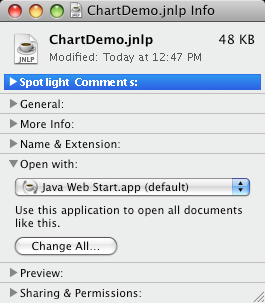
Click on the combo box and select “Other...”, then navigate to the “System” folder, then the “Library” folder, then the “CoreServices” folder, and select the “Java Web Start.app” file as shown here:
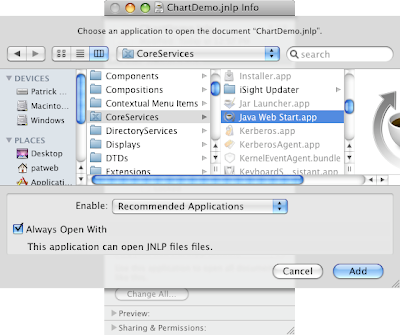
Select the “Always Open With” checkbox. Click the “Add” button and close the “Get Info” window.
That's it! Now all Web Start applications will launch correctly either from a web browser or from the Finder.
